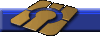 |
VEGAS.pl - Casino on every machine (and in each player's home) |
 |
The enhanced graphics and newly developed interface will capture your imagination as you take your first look at Smart Casino, the premier electronic gaming Salon. This newly released version was specially designed to utilize the advanced graphics used in our exciting Smart Casino games as well as the many advanced graphics games under development. This new version is intuitive and easy to use. Selecting a game group or an individual game is accomplished through the use of a single button, one of which is assigned to each of the groups. The games are grouped by category and are represented by associated icons. Available groups are: slots, card games, craps, roulette and video poker. By using a mouse device, when in the Windows environment, or the buttons with the Smart Casino terminal, we have provided a very fast and intuitive access to all games, bank and music jukebox. Choosing a game group causes a submenu to popup above the game group icon. The submenu contains all the games associated with the group. When in a Windows environment you can choose a game from the menu using the mouse device whereas on the Smart Casino terminal the single "select" button is pressed twice, and to start the game, the "Start" (9) button is pressed.
In addition to the game icons there is a bank icon which allows you to enter the bank area. When a user card is present in the reader, a PIN code icon appears which permits the changing of the PIN code. Entering the PIN code incorrectly more than 3 times causes the user card to lock. Only the system provider may unlock the card. This feature provides absolute security against fraud or misuse when the card is lost or stolen.
Once in the bank area you can operate on the points (money), transferring them from your card (e-purse) to the game (you must have points in the game in order to play the game), from a game counter to the card (upon quitting with your winnings) and buying points using a credit card (requires an active Internet connection). When the Smart Casino terminal is equipped with a coin validator, banknote validator or coin hopper there are also options provided to permit playing with currency. If you try to enter the game and did not enter the bank before attempting to enter a game (and did not transfer any point to the game) you will be redirected to the bank.
|
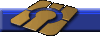 |
Game operation |
 |
To make the game most user-friendly we developed an easy and intuitive interface. The user's PC keyboard and mouse control the interface. Both controllers may be used exclusively or simultaneously.
Controlling the game with the mouse device is most intuitive as it consists only of clicking certain areas of the game with the mouse cursor. Additionally the cursor changes dynamically it appearance saying (kind of a hint) the user what action will be taken after pressing the mouse button. For instance clicking the reels' area will cause the machine to draw a new combination. Clicking the area that shows possible combination and prizes for them will cause the bet to change. To transfer the credits between the different counters it is enough to click (and hold for continuous action) the destination counter.
Controlling the game with the keyboard, preferred by some players, may sometimes be more faster, as a skilled player will remember all the key combination and will use them quicker then moving the mouse around and clicking it. Pressing the Enter key will cause the machine to draw a new combination. The up and down cursor keys control the transferring of credits between available counters. The 'S' key changes the actual bet. Function keys F5, F6 and F7 are used for interlocking the reels and the F8 is used for removing the locks.
At any moment of the game, with the F1 key, the player can cause the control panel to appear. The panel shows, which function keys, are available at this particular situation. Pressing the 'M' button will open the music control panel, where the player can change the music options. Escape key is used to quit the control panels or the game itself.
|
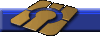 |
Download |
 |
Links to other producers chip card reader drivers:
http://www1.slb.com/smartcards/infosec/readersdownload.html
http://www.omnikey.com/en/downloads.php3
http://www.scmmicro.com/security/secureCard-downloads.html
http://www.acs.com.hk/downloads_drivers.asp |
|
|

